
Cách cài đặt hiển thị space trong code trong Eclipse
I use these settings to highlight undesirable whitespace in my code. By undesirable I mean tabs (when I use spaces for indentation) and any trailing whitespace.
- Open Preferences.
- Go to General > Editors > Text Editors.
- Check the Show whitespace characters checkbox.
- Click the whitespace characters link.
- Use the following settings.

Click OK to save the whitespace settings.
Click OK to save the preferences.
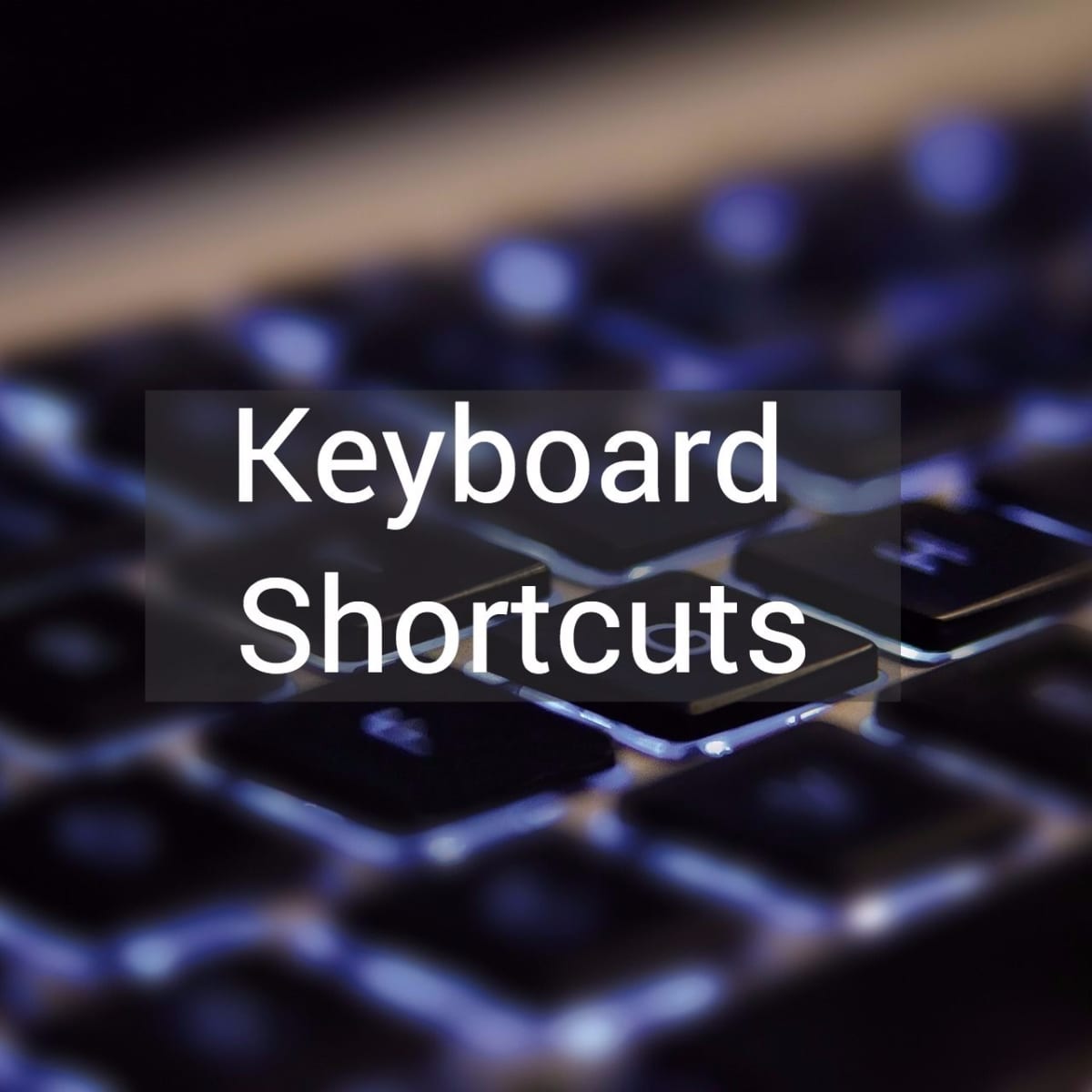

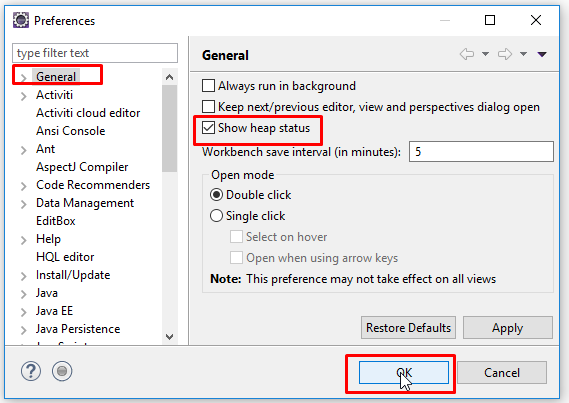

Để lại một phản hồi
Bạn phải đăng nhập để gửi phản hồi.