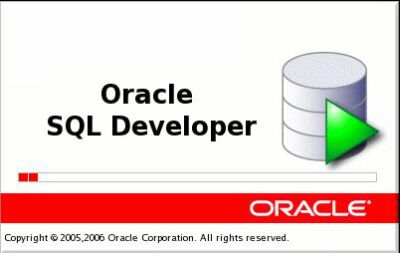
SQL Developer is a free, integrated development environment that simplifies development and management. SQL Developer offers complete end-to-end development of your PL/SQL applications, a worksheet for running queries and scripts.
Installing SQL Developer on Windows:
Follow the below steps to install SQL Developer on Windows:
Step 1: Browse to this link.
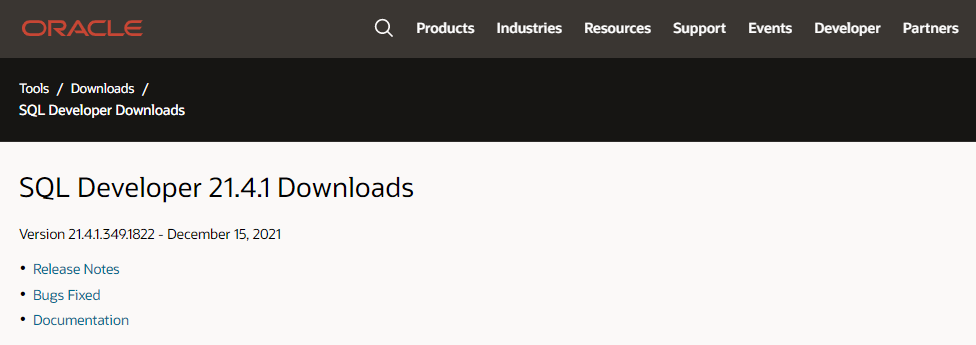
Step 2: Click on download.
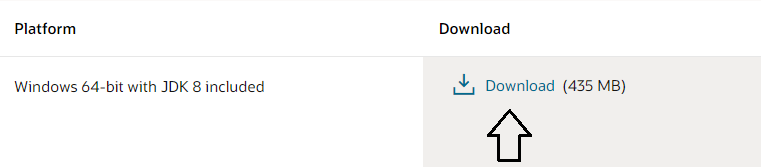
Step 3: Login in Oracle account or create a new account. It is free
Step 4: Extract the downloaded zip file.

Step 5: Open your computer C drive & program files. Cut & Paste the extracted file there.
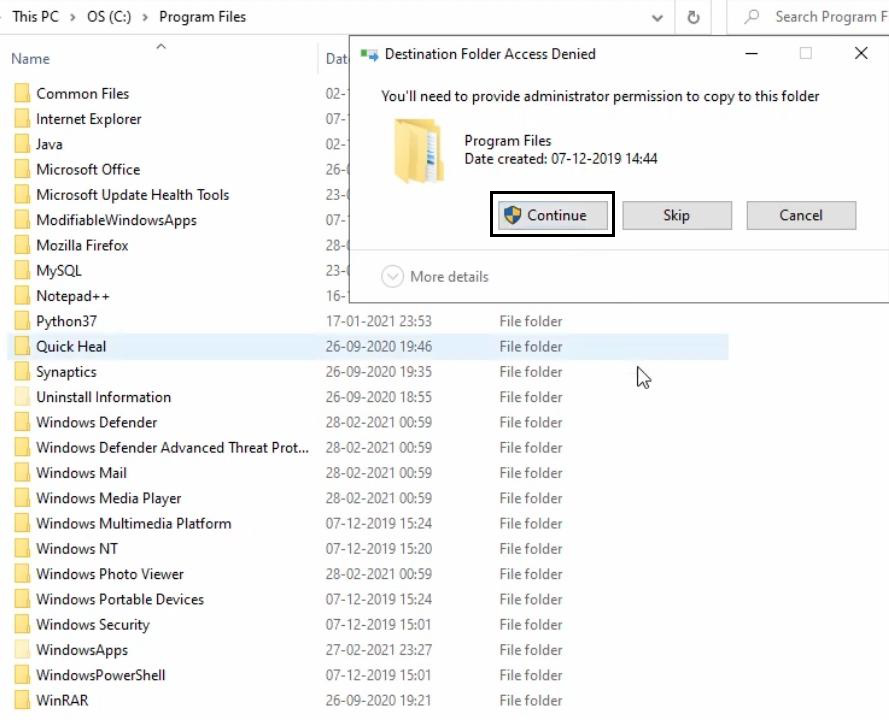
Step 6: Open the folder.
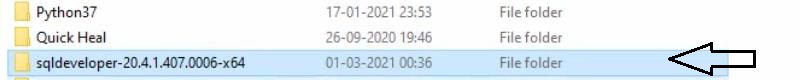
Step 7: Then open sqldeveloper folder.
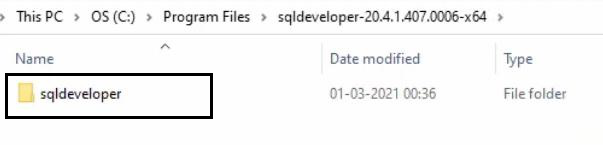
Step 9: Open the shortcut.
It will give you welcome page.
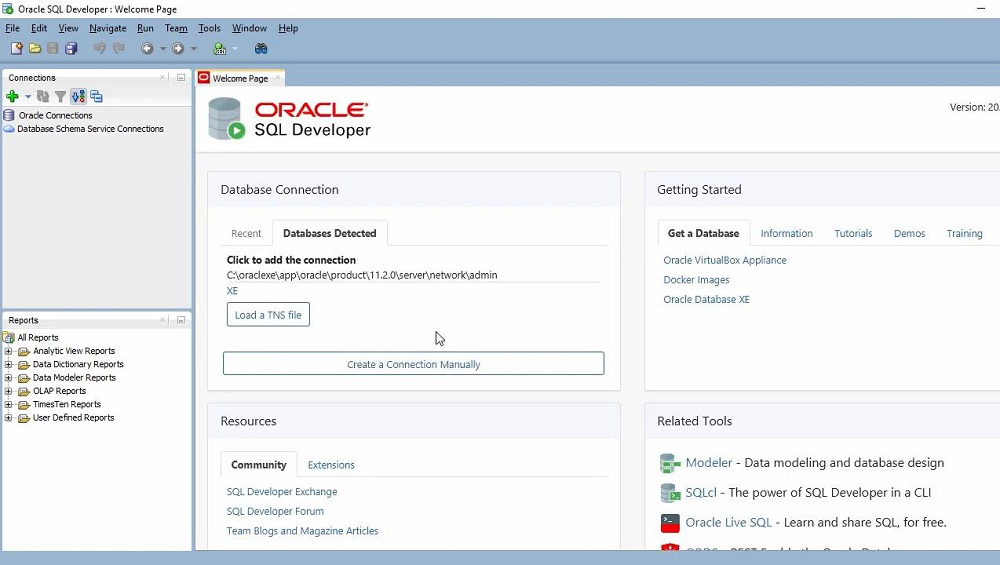
Hence, your installation is successful.
https://www.geeksforgeeks.org/how-to-install-sql-developer-on-windows/

Để lại một phản hồi
Bạn phải đăng nhập để gửi phản hồi.